Download the fonts!!
Shusha,ttf (48 KB)
After downloading you will need to configure the Shusha.ttf
font on your system. For tips on how to configure the font, click here.
These fonts, a part of the BharatBhasha project, are in the public domain and can be
distributed freely. BharatBhasha is a non-profit initiative aimed at promoting the use of
computers in Indian Languages. The goal of the organisation is to make computers
accessible to the 95 percent of Indians who do not speak English.
BharatBhasha Home Page
How to configure the font :
(note: This is for Windows systems. If you are using a Mac or Unix system,
click on the  next to the name of the poem to read.) next to the name of the poem to read.)
- Download the font and save in a particular directory on your hard
disk. Say, the root directory "c:\"
- Go to Start-Settings-Control Panel
- In Control Panel, open "Fonts"
- From the menu, choose File-Install New Font
- In the window that opens, go to the directory where you have
saved the downloaded font.
- Having navigated to the appropriate directory, you should see Shusha
in the "List of Fonts"
- Select Shusha and press OK.
Now you should be able to read the poems just fine!

|
|

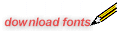

Sections:










|


